
Blog
The Skill of Electronic Device Troubleshooting

Electronic products, ranging from computers and smartphones to home appliances and entertainment systems, have become an essential part of our everyday existence. But it is not unusual to experience glitches or technical problems with these gadgets. Being able to troubleshoot technological issues successfully can help you avoid wasting time, money, or frustration. We will examine the art of troubleshooting electronic gadgets in this blog article, including typical issues, diagnostic methods, and effective problem-solving strategies..
Recognizing Typical Electronic Issues.
Prior to delving into troubleshooting methods, it is important to comprehend the most typical electronic issues that people run into:
1. Power Problems: Electronic devices that cannot be turned on or that occasionally run out of power
2. Hardware Failures: Errors pertaining to parts of the device, like keyboards, screens, batteries, and connectors
3. Software Glitches: Problems with performance, freezes, crashes, or errors resulting from compatibility or bug problems with software
4. Connectivity Problems :Â Issues with Wi-Fi, Bluetooth, or other connectivity technologies that make it impossible for a device to connect to another device or network
5. Overheating: When a device overheats while in use, it may cause hardware damage or performance issues
Techniques for Troubleshooting.
To find and fix problems with electronic devices, a methodical approach is necessary while troubleshooting them. Here are a few essential troubleshooting methods:
1. Inspect Power Supply: Verify that the power source is operational and that the gadget is correctly plugged in. To rule out power-related problems, try using a different charging cable or power outlet
2. Restart the Device: Software bugs or transient problems are frequently fixed by restarting or power cycling the device. Press and hold the power button to turn off the gadget, and it will turn back on in a short while
3. Update Software: Make sure the operating system and apps on the device are up to date with the most recent fixes and upgrades
4. Examine the Device for Physical Damage: Look for indications of physical damage, such as dents, cracks, or water damage, as these could point to hardware malfunctions that need to be fixed or replaced
5. Diagnostic Tools: To find hardware or software issues, conduct diagnostic tests, and produce error logs for additional investigation, use the built-in diagnostic tools or third-party software utilities
6. Isolate the Issue: To find out if the issue is unique to any particular circumstances or parts, try evaluating how the device works in various settings or scenarios
7. Seek Technical help: If troubleshooting techniques are ineffective, think about contacting the devices manufacturer, authorized service providers, or online forums where knowledgeable people can offer advice and help
Some Advice for Effective Troubleshooting.
Take into consideration the following advice for effective electronic equipment troubleshooting:
• Record Symptoms: To assist find trends or reoccurring problems, keep a log of the symptoms, error messages, and actions performed during troubleshooting
• Research Solutions: To find common repairs, troubleshooting advice, and solutions for your device and problem, check user manuals, online support sites, forums, and community organizations
• Show Some Patience: Electronic device troubleshooting can be difficult and time-consuming. Continue to be persistent, thorough, and patient as you attempt to identify and fix the issue
• Back up Data: To prevent data loss, make sure that all crucial files, documents, and settings are backed up before beginning any troubleshooting or repair procedures that could impact data
• Know When to Ask for Help: Never be afraid to ask for professional help from trained technicians or service providers if you are unable to resolve the problem on your own or if it requires specific knowledge or equipment
In summary.
Gaining proficiency in the art of troubleshooting electrical equipment will help you keep your gadgets operating at peak efficiency and dependability while resolving problems quickly. You may confidently identify and fix a wide range of problems by knowing typical electronic problems, adhering to methodical troubleshooting approaches, and making use of resources and skills. A smoother user experience with your electronic devices can result from approaching troubleshooting with patience, tenacity, and problem-solving abilities. These skills can help you solve problems related to power outages, hardware malfunctions, software bugs, and connectivity issues.
4 Comments
Leave a Reply













Noah
Thanks for the fantastic ideas!
James
Thanks for the great tips overall.
Charles
Keep up the great work!.
Marie Johnson
Thank you for the detailed tutorial and creative ideas!