
Blog
How to Build a DIY Home Automation System

Home automation systems, which provide convenience, efficiency, and improved control over household appliances and devices, have grown in popularity in recent years. Even though there are many easily available commercial options, creating your own home automation system yourself may be a fulfilling do-it-yourself project that offers flexibility and customization. We will look at every step of building your own home automation system in this blog article, from component selection to programming and integration..
Organizing Your System for Home Automation.
It is critical to properly plan your home automation system before beginning construction. Take into account the following elements:
• Determine Needs: Choose the appliances and gadgets you wish to automate, as well as the interactions you desire between them
• Research Components: To find the best solutions for your requirements, research various technologies and components, including microcontrollers, sensors, actuators, and communication protocols
• Architecture Design: Draw out the architecture of your actuators, sensors, and control mechanisms for your home automation system
Choosing Elements.
Now that your needs have been established, its time to choose the parts of your home automation system. The following are some typical parts you might require:
• Microcontroller: To act as the central nervous system of your automation system, select a microcontroller platform like Arduino, Raspberry Pi, or ESP8266/ESP32
• Sensors: Choose from a variety of sensors, including motion, temperature, humidity, light, and proximity sensors, depending on your needs
• Actuators: Select actuators to operate appliances and equipment including solenoid valves, servo motors, motor drivers, and relays
• Connection Modules: Select Wi-Fi, Bluetooth, Zigbee, or Z-Wave modules, among other communication modules, to provide connectivity between components
Construction and Assimilation.
When all the parts are assembled, it is time to construct and include your home automation system. Take these actions:
• Assembly: Using wiring diagrams and pinout standards, attach sensors, actuators, and communication modules to the microcontroller platform of your choice
• Programming: Create code to process data, control actuators, and communicate with sensors. Depending on the microcontroller platform you are using, use Python, JavaScript, or the Arduino IDE for programming
• Testing: To guarantee correct operation and dependability, test every part and feature of your home automation system
Putting Automation Logic in Place.
Now that you have your hardware and software components installed, you need to apply automation logic to get the functionality you want. Think about the following instances of automation:
• Motion-Activated Lighting: This technique uses motion sensors to identify movement and set off lights or other appliances
• Temperature and Humidity Control: HVAC systems are automatically adjusted, fans and heaters are turned on, and temperature and humidity levels are monitored
• Security and Surveillance: To build an all-encompassing security and surveillance system that can identify intrusions and notify homeowners, integrate sensors, cameras, and alarms
Extending and Tailoring.
Once your rudimentary home automation system is operational, you can add to and modify it in accordance with your requirements and tastes. To improve convenience and functionality, think about including extra actuators, sensors, or control mechanisms. For even more versatility and control, you may combine your home automation system with voice assistants, smartphone apps, or outside services.
In summary.
Creating your own home automation system may be a fulfilling and powerful do-it-yourself project that lets you improve and personalize your living area to suit your tastes. Convenience, efficiency, and security can all be increased in your house by installing automation logic, building a sturdy architecture, and carefully choosing the components that make up your system. So grab a rag, let your imagination run wild, and start creating your own smart home automation system right now!
4 Comments
Leave a Reply













Noah
Thanks for the fantastic ideas!
James
Thanks for the great tips overall.
Charles
Keep up the great work!.
Marie Johnson
Thank you for the detailed tutorial and creative ideas!